
Qball PC v.1.2.0(Windows and Linux)
A downloadable game for Windows and Linux
The game is currently not avialable for Mac.
Roll the ball through a cubey world in 21 challenging levels!
I'm proud to share my very first game Qball!- in Qball (v.1.2.0) you will need to roll the ball to the end of each of the 21 levels! Sounds easy? The game is actually very challenging (especially to collect all coins in the levels!) and this is only the beginning!
Check out for more updates very soon!
Let me know if you had any bugs, if you want me to improve or change something, or if you just like the game! :-)
| Keys | Action |
| right arrow -> | go right |
| left arrow <- | go left |
| up arrow ^ | jump |
| Version | Date | New Features |
| v.1.0.0* | 8.5.20 (Windows), 10.5.20(Linux) | First version- 8 levels, faller and obs |
| v.1.1.0 | 12.5.20 (Windows and Linux) | Levels 8-14 16 (the previous level 8 is now level 15), Trampolines, Red Ball, Super Coins, Purple faller, Level number text in the top-right corner, minor bug fixes |
| v.1.1.21 | 1.1.21 (Windows and Linux) | Levels 15-20 (level 15 was moved to level 21), bridge, breakable walls, swinging platforms, Blue ball, balls attack, elevators, new main menu, minor bugs fixes |
| v.1.2.0 | 4.1.21 (Windows and Linux) | Unlcoking levels system (From this version on you will need to unlock levels by completing the previous ones. If you would like to play without having to unlock levels, you can download v.1.1,0/v.1.1.21. Also note that when you download another version of the game your progress will not be saved), falling balls can now collect and add coins for the player, "back" button in the levels sends you to level menu instead of the main menu. |
*Unavialable
| Status | Released |
| Platforms | Windows, Linux |
| Release date | May 08, 2020 |
| Author | DoritoGames |
| Genre | Platformer |
| Made with | Unity |
| Tags | 3D, roll-a-ball, Unity |
| Average session | A few seconds |
| Languages | English |
Download
Install instructions
For Windows and Linux-
You have two options:
1. ZIP (currently not available)- Click the download button of the version you chose (downloading the newest is recommended) and everything should work just fine. Open the zip file and then open the exe file- the game itself.
2. SETUP- Download the file called Qball_v.1.X.X (choose the version you want). After the qballsetup.exe file is downloaded, open it, choose the folder that you want to download to, and download it. Finally, when the files are downloaded, open the exe file - the game itself.
The Mac version is currently not available.
Development log
- V.1.2.0 of Qball is out!Jan 04, 2021
- V.1.1.21 of Qball is out!Jan 01, 2021
- The first big update for Qball is here! (Windows)May 12, 2020
- Qball- now for Windows , MacOS and Linux!May 10, 2020
- Coming soon- Qball for MacOS and Linux!May 09, 2020
- V.1.0.0 of Qball is out!May 08, 2020

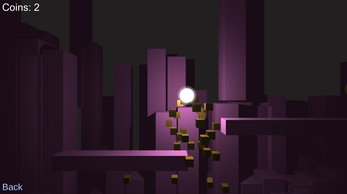
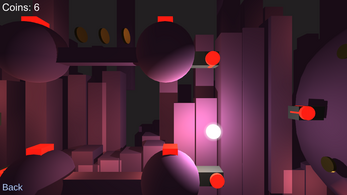
Leave a comment
Log in with itch.io to leave a comment.